So we've all seen (and have opinions about) parents walking down the sidewalk dragging their unruly child(ren) on a leash. There's no judgment here. We have one for my 15 month-old when we're in Manhattan. It allows him to walk around, explore, and feel that autonomy that he craves without actually giving it to him. It keeps him from hugging strangers and running into traffic because he sees a rat and thinks it's a puppy.
 Now imagine an adult putting a leash on their teenager. I'm sure many of you might like to but they could probably figure out the velcro. The alternative? The Parent-Child Apps. A digital leash on your child making sure they don't stray farther than you desire. If your child wonders outside of your preset radius you are notified.
Now imagine an adult putting a leash on their teenager. I'm sure many of you might like to but they could probably figure out the velcro. The alternative? The Parent-Child Apps. A digital leash on your child making sure they don't stray farther than you desire. If your child wonders outside of your preset radius you are notified.Many new concepts are required here: storyboards, location services, alerts, and HTTP posts, patches, and get requests using a JSON API. I'm happy to say those acronyms used to be terrifying to me but now they're only slightly disconcerting and I know with more practice I'll become more and more comfortable. I was instructed to use NSURLConnection. Though deprecated, it's still important to understand this technique should I come across it in an existing app that I am working on. I'll learn about the current method, NSURLSession, in a future project.
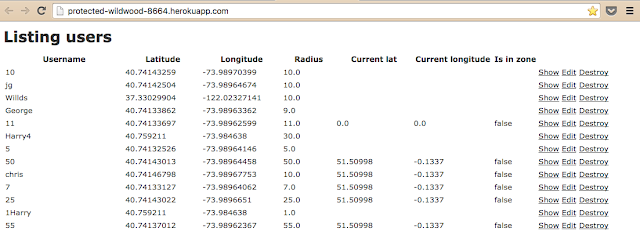 |
| Website with which the apps communicate. |
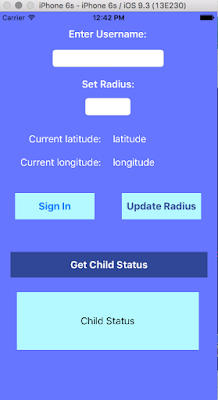 |
| Final layout of Parent App. |
Varying opinions aside, there's no doubt there's a market for this app. On to the next project: LCD Clock.
No comments:
Post a Comment